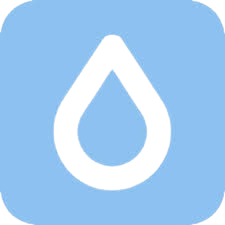The Hydrogen Executor has gained immense popularity and is widely used by millions of users worldwide. However, some users face issues when running scripts in the Hydrogen Executor. If you’re experiencing such problems, it’s essential to keep your Hydrogen Executor updated, especially when Roblox releases a new version. Using an outdated version of the Hydrogen Executor can lead to script-pasting problems.
Steps to Update Hydrogen Executor APK on Mobile Phone
To update the Hydrogen Executor on your mobile phone, follow these steps carefully:
- Start by uninstalling the Roblox app from the device on which you intend to update the Hydrogen Executor.
- Using your preferred web browser, visit the official website https://hydrogen-executor.us/.
- On the website, scroll down to find and tap the “Download” button.
- Clicking this button will lead you to a new download page with instructions for using the Hydrogen Executor on a smartphone.
- Look for the “Download Latest” button on this page and press it to initiate the download process.
- After the download is complete, you’ll find the Hydrogen APK in your notifications. Click on it to start the installation.
- Once the installation is successful, launch the Hydrogen Executor and open any game of your choice.
- To run scripts, open the Hydrogen Executor’s user interface.
By following these steps correctly, you can update the Hydrogen Executor on your mobile without any hassle, ensuring smooth script execution in your favorite Roblox games.